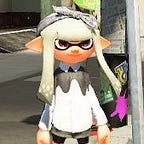Forgot a Japanese word you saw? Try this Chrome extension.
With Yomichan, you can effortlessly add Japanese words and kanji to your Anki decks for review later.
Yomichan is probably the best Chrome plugin I have used to date. Long gone are the days of copywriting flashcards onto spreadsheets and migrating them to Anki. With Yomichan, you can easily click on a word and add them to your Anki deck for review.
Installation
If you have Chrome installed, you can directly install the Yomichan extension at the Chrome store. Once installed, relaunch Chrome, and head to Settings > Extensions > Yomichan > Extension Options.
Here you can enable audio, pick your dictionary, and integrate Anki.
Multiple Dictionary Support
You can download free dictionaries in Yomichan’s website, including Japanese to English and other target languages such as Spanish, French, and German. They also provide a Kanji Dictionary and a Pitch Dictionary. For those looking for Japanese definitions, you can convert your own EPWING dictionary, but I haven’t tested that yet.
Once the dictionary is imported to the extension, you can hover any word and hold shift for the definition to pop up. You can look up individual words or compound words by moving your cursor over different characters.
Take 飛沫感染 (Droplet Infection) for example. Cursor on 飛 will show the definition of 飛沫感染 as the first entry, 飛沫 the second entry, and 飛 the third entry. If you want to look up 感染 or 感 you will need to move your cursor to 感 instead.
I’m pretty impressed with how well the dictionary can figure out the correct entry for words, such as the root form of verb and adjective conjugations, as well as particles and adverbs.
Audio
Yomichan comes pre-installed with the JapanesePod101 audio source, and it’s more than enough for most words you will encounter. Occasionally there will be words with missing audio but instead of hiding the audio playback button the app will play a clicking sound. I hope this will be fixed in the future.
Enabling automatic audio will play the pronunciation every time the entry pops up and I personally find it annoying sometimes.
Anki Integration
Anki Integration requires a local installation of Anki on your OS and the AnkiConnect plugin. To install AnkiConnect, launch Anki and go to Tools > Add-ons > Get Add-ons. Enter the code from the AnkiConnect website and Anki will install the add-on. At the time of this writing, the code is 2055492159.
With Anki still open, navigate back to the settings of Yomichan. It will automatically detect your Anki that is running in the background. Mac OS users may need to follow the instructions here and enter 3 system commands in their Terminal.
Open a new browser window and Yomichan should be able to find your Anki app. Then in extension options, you can click on the dropdown below Deck and Modal to pick an Anki deck to be integrated toYomichan. After you have selected your model, the fields should pop up below and you can choose what to show for each of these fields through Yomichan’s markers. In my setup, I have {furigana}{audio} for the front and {glossary} for the back. When a card is displayed, the audio is played and the Kanji+Furigana of the word is shown. When it’s flipped over, the dictionary meaning in English is shown. I also selected the Basic + reversed card Model to help myself recall Japanese words through English meanings. {pitch-accents} is another pretty useful marker. You can find other available markers here.
With Anki running in the background, you can now press the green icon on the top right of Yomichan’s popup box to add the word to your Anki deck.
A card will be created and added to your Anki deck. You can review them through the Anki app and its well-known spaced repetition algorithm will make sure you never forget this word again.
Applications
Most things are on the web today, so news, articles, books, manga, anime, and even games can be source materials for Yomichan+Anki. Check the following story if you’re interested in a more detailed use case.
Let me know if you found this helpful!