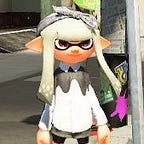I Built an App to Learn and Retain Japanese Words while I’m Gaming
The Power of Immersive Learning
Back in 2017 when I completed Persona 5 in Japanese, I was blown away at how many Japanese expressions I learned throughout the game. My speed in skimming through in-game dialog and text also improved noticeably.
Surely I’ll be fluent in Japanese with the help of a few more games right?
The Problem: Poor Retention
3 years later, I can’t even say which words or expressions I learned. To be fair, I do remember the difference between 速やか and 鮮やか as well as how different of a place 原宿 was from 新宿 and some other Tokyo hotspots.
Do I still know the expressions I have learned? Probably not. They were only relevant to me during the time I played the game, and since putting it down, they had all left like a one night stand.
Learning a language when you’re a kid is simple — you listen or read, say it aloud, notice how people react to whatever you’re spitting and your brain does all the magic and installs the language. As you become an adult this magic vanishes and you find yourself struggling to memorize even a dozen expressions.
Looking back, I should have made learning notes. Flashcards. Almost 10 years ago I made English vocabulary flashcards by printing game screenshots and slapping them on the side of a notecard.
I adored these flashcards, but making them demanded a lot of noting and printing and was not worth the hassle. Plus, the revision schedule is all over the place for cards that require more attention than others.
Enter digital flashcards. Digital flashcards are proved to be much more efficient and effective. With tools like Anki and Yomichan, making digital flashcards is as quick as a snap. If you haven’t heard of these tools, check the post below. It will only take you 4 minutes.
Yomichan at its core is a pop up dictionary in your browser that allows you to look up Japanese words by just hovering over them on the Internet. But it’s much more than that. Yomichan also doubles as a tool for adding new Japanese words to your Anki deck. This makes it easy to add words while streaming anime on your browser.
Most games, however, don’t live in the browser. The challenge then is getting Yomichan to communicate with standalone applications.
The Solution? Game2Text — a bridge between games and the browser
This is where my app Game2Text comes in: it extracts the text from games and pastes it to my browser so I could look them up with Yomichan and add them to Anki.
It’s super simple to use: pick your game application in Game2Text, select the dialog region, and hover over the word for Yomichan to pop up.
I first shared this on r/LearnJapanese subreddit (an online forum on Reddit) and it received a lot of positive feedback — over 850 upvotes on the first 2 days!
Here are its key features.
Kanji Finder
Using Google’s Tesseract OCR, Game2Text extracts Japanese words from the game. You simply have to drag your mouse and encircle the text portion of the game screen in the app.
Once the Kanji is recognized, you can hover over the word for your browser dictionary like Yomichan or Rikaikun to tell you what it means.
You can also enable auto mode so you don’t have to go back and forth between the game and the app.
Game Screenshot
Context is vital in retention. That is why Game2Text helps you add game screenshots to your flashcard.
This is done through Yomichan’s screenshot field that attaches a browser screenshot when you add a new expression to Anki.
If the game screen is distracting, just press the collapse button on top to hide it. Once you need to add a word, press the same button to show your game to add it with a game screenshot.
DeepL Translate
DeepL Translate is from my experience the best machine translation engine for Japanese. It isn’t perfect, but it’s good for reference. There is a limit of 140 characters per request.
Clipboard Mode for Visual Novel Texthookers
In settings, enable Clipboard Mode and it will show the contents of your clipboard. Paired with a Visual Novel Texthooker like Textractor, you can take advantage of this app’s translation feature and Yomichan/Anki integration.
Download
I’ve made Game2Text free for anyone who’s looking to learn Japanese. You can find the downloads of Game2Text on the website game2text.com. If you have any questions, you can also ask on our Discord server.